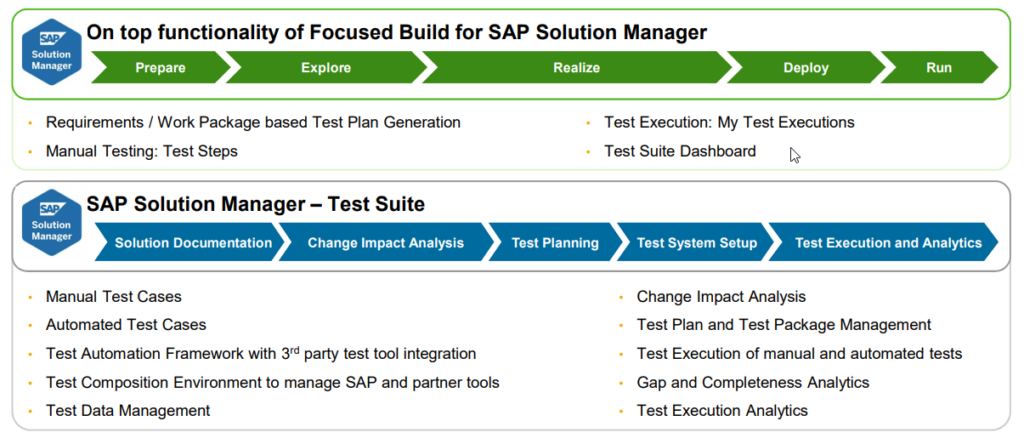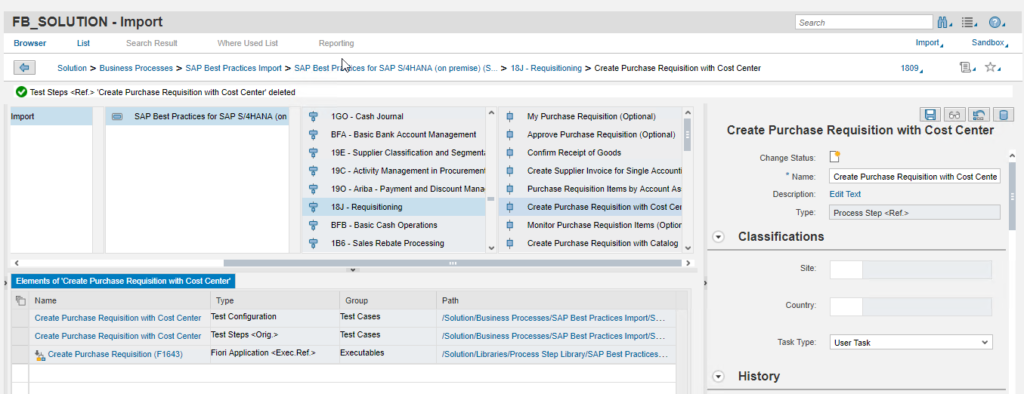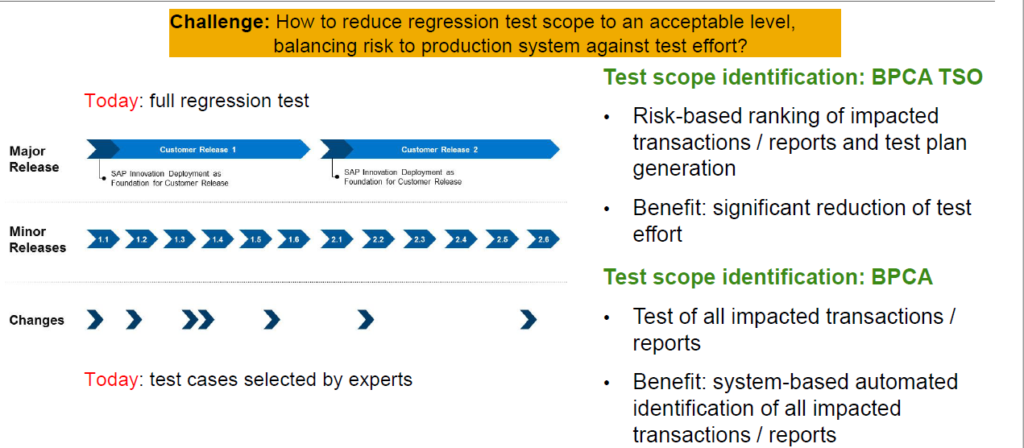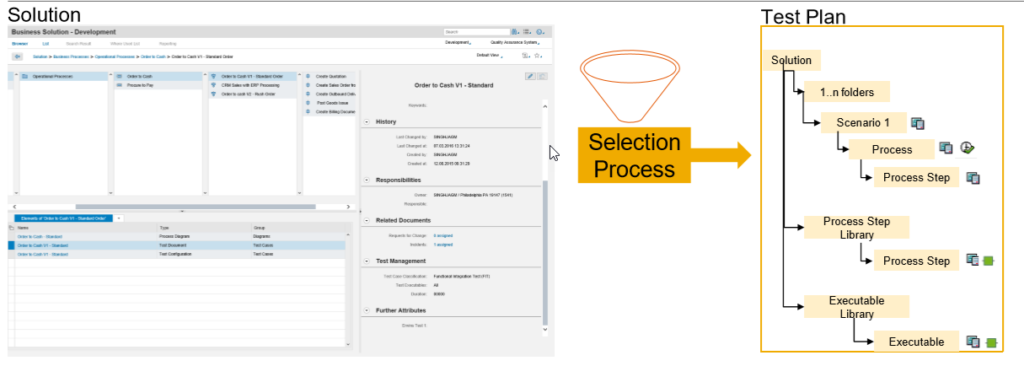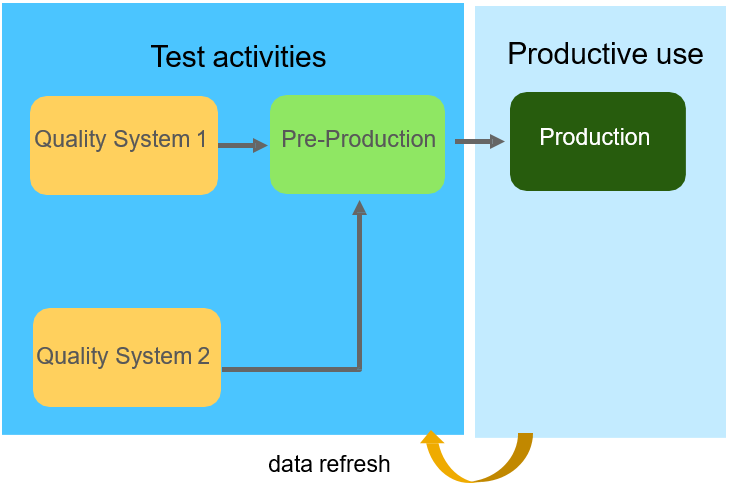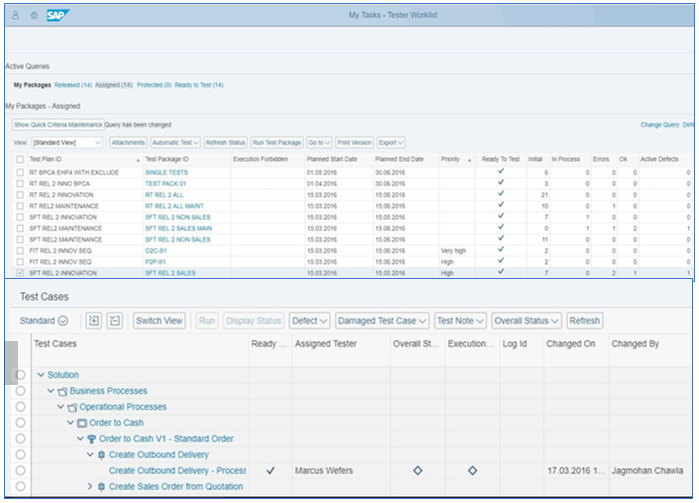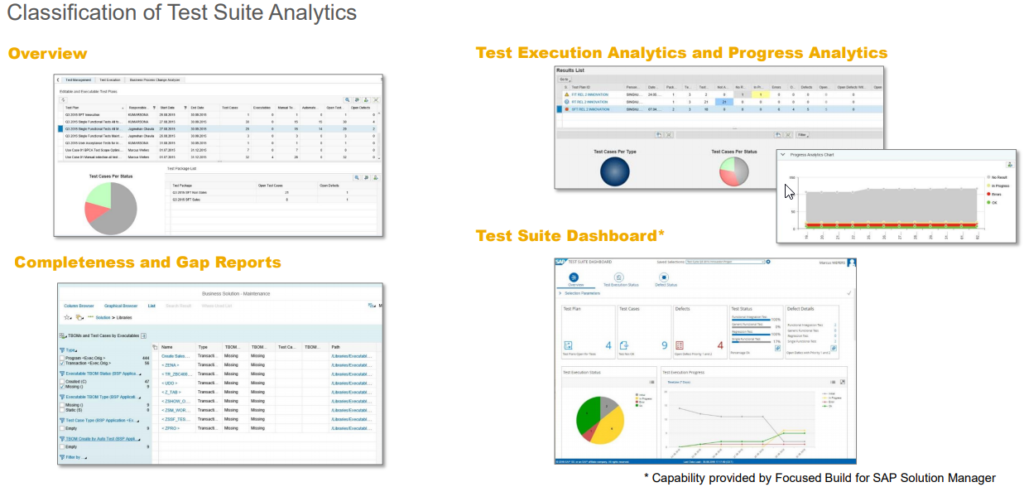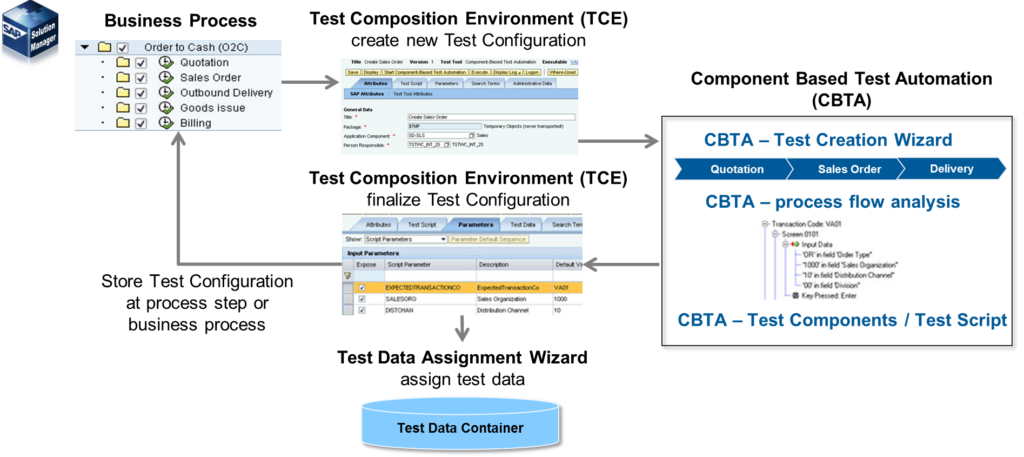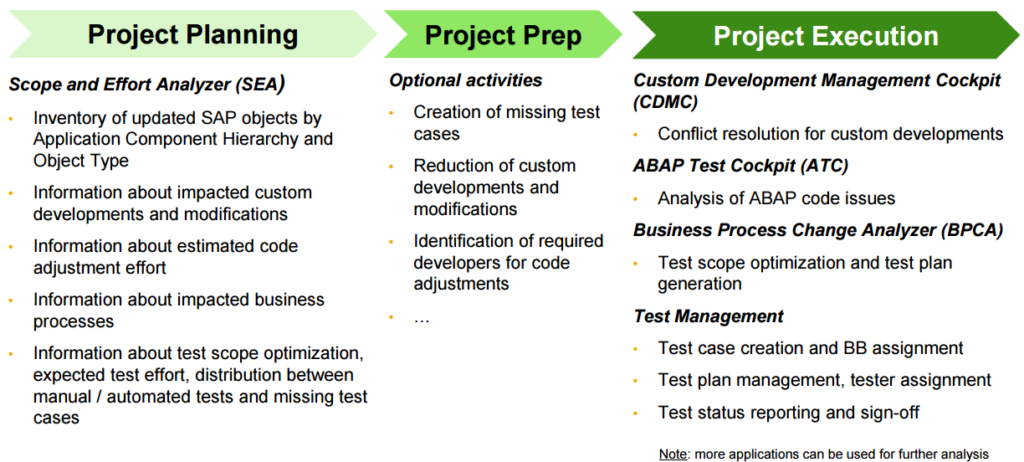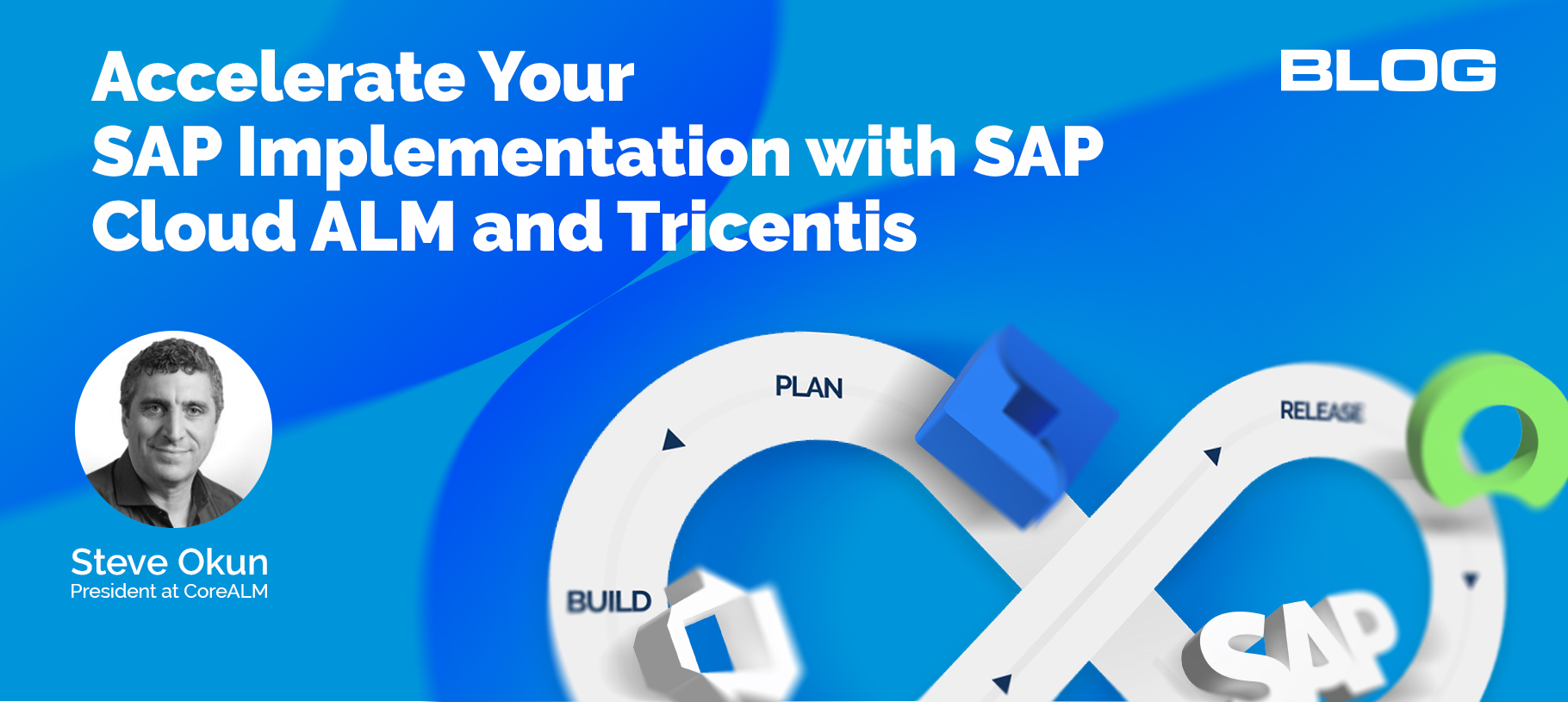What is SAP Solution Manager 7.2 Test Suite?
With the release of Solution Manager 7.2, SAP announced that “Test Suite of SAP Solution Manager 7.2 provides all required applications for the functional testing of business processes enabled by SAP and non-SAP software. It is included in the maintenance contract.”
Test Suite capabilities include manual and automated functional testing, change impact analysis and integration with other modules of Solution Manager providing end to end traceability from requirements to successful test execution.
Focused Build is an out-of-the-box turnkey solution for Solution Manager to manage requirements and software development in large, agile innovation projects. Focus Build Functionality that enhances Test Suite includes Requirements / Work Packages Based Test Plan Generation, Test Steps test cases, Test Execution assigned to users (My Test Executions), Test Steps Test cases and Test Suite Dashboard (with Traceability Matrix).
Beginning on January 1, 2020, all SAP customers will receive Focused Build for SAP Solution Manager as part of their support contract. to purchase licenses from the SAP Store. For the remainder of 2019, there are discounts of 40% Q2, 60% Q3 and 80% Q4. Here is a link to an SAP blog with full details https://blogs.sap.com/2019/01/27/sap-is-making-it-easier-for-you-to-leverage-focused-build-and-focused-insights-for-sap-solution-manager-in-2020/ .
As shown above the Test Suite processes are:
- Solution Documentation – Test Cases are assigned
- Change Impact Analysis
- Test Planning
- Test System Setup
- Test Execution and Analytics.
Following is a summary for each of these processes followed by a description of enablers of Test Suite – Test Automation Framework and Change Impact Analysis.
Solution Documentation
Documentation of Business Processes, Process Steps and Executables (Transactions, Reports, Fiori, …)
- Assignment of Test Cases (manual, automated) to Executables, Process Steps or Business Processes
1. Change Impact Analysis (BPCA)
To reduce regression test scope to an acceptable level, SAP Solution Manager Test Suite includes BPCA which provides functionality to analyze the impact of ABAP software changes on your business processes. The BPCA change impact analysis can automatically determine the regression test scope by selecting tests assigned to the business processes affected. You can optimize and reduce the required test scope and effort significantly, by program-based optimization along the dimensions:
- Number of changed objects by business process
- Test effort of associated test cases
The resulting optimized test scope is presented graphically, with a proposed sequence of process steps to be included in the test scope. The user can apply multiple switches to adjust and optimize the test scope further and save them as alternative optimization approaches.
2. Test Planning
Test Plan in Test Suite is a collection of Test Cases
- Test Plan is specific to a Solution/Branch/View
- It is possible to have Manual or Automated Test cases in a Test Plan
- In case formal Test cases are missing, executables can be used in Test Plan
3. Test System Setup
- Setup of lean test systems (QAS) from PRD or
- Pre-PRD systems
- Copy of master data and selective transactional data
- Data refresh on a regular basis
4. Test Execution and Analytics
Manual and Automated Test Execution
5. Component Based Test Optimization (CBTA)
To reduce the testing effort requiring business support, SAP Solution Manager Test Suite includes the test automation tool. Business Analysts use the test creation wizard to for test script creation initially as a one-time activity.
After the test scripts are created, BPCA analysis is run to compare releases, support packs and enhancement packs during regression testing to identify test script impacted by the changes and identify scope for the regression test – risk-based testing with significantly reduced business effort needed.
CBTA captures the following User Interfaces scripts:
- SAP UI5
- SAP GUI
- CRM Web Client
- WD-ABAP
- WD-JAVA
- SAP GUI for HTML
- Business Server Pages
6. Scope and Effort Analyzer (SEA)
SAP customers requested an application that provides project scope and effort estimates for EHP Project Planning.
Customer input to improve EHP Project Planning and Solution Manager.
- Transparency about change impact of EHP deployments before physical installation
- Tailored impact analysis for custom code and modifications
- Automated generation of preliminary business blueprint in case of insufficient business process documentation
- Test scope optimization with significant reduced test scope and test effort
- Test plan for impacted business processes including custom code and modifications
- Recommendations for the creation of missing test cases and BPCA TBOMs for precise test scope optimization
The Scope and Effort application developed in Solution Manager was developed and created based on customer inputs. Project Planning process flow in Solution Manager.
Accelerate Your SAP Implementation with SAP Cloud ALM and Tricentis
In the fast-paced world of SAP implementations, efficiency and agility are critical. At CoreALM, we specialize…
Managing SAP Transports Directly from ServiceNow
CoreALM President, Steve Okun, interviewed SAP Application Lifecycle Management Expert, Donik Mullaademi. Donik described a…
SAP Business Value Realization in 5 Steps: Building Your Case for S/4 Hana
Doug Kreinheder, Client Partner at CoreALM interviewed CoreALM President, Steve Okun on SAP Business Transformations.…