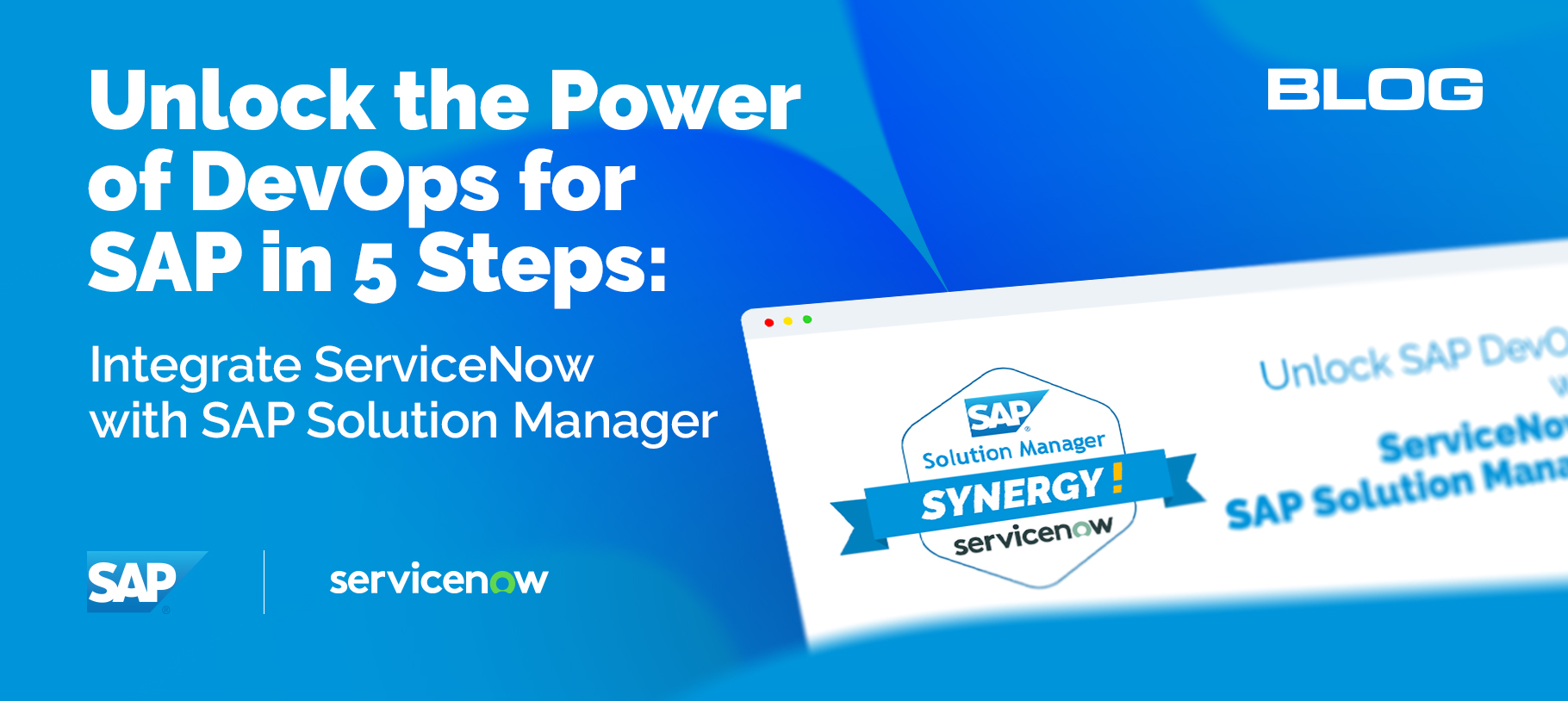Welcome to a new era of SAP DevOps. As organizations race to accelerate their innovation and agility, embracing best practices in DevOps has become paramount. Traditional approaches to software development and operations are no longer sufficient. The need for a flexible, responsive, and efficient pipeline is essential to meet the dynamic demands of modern businesses.
That said, implementing DevOps for an SAP landscape presents unique challenges. SAP systems are the backbone of many enterprises, housing critical business processes and data. The interconnected nature of SAP often means changes in one area could affect several other functions and applications, adding layers of complexity to any DevOps model. In addition, a best practices DevOps model provides consistent coverage for all applications in the enterprise landscape, so it cannot exclusively rely on SAP tools. ServiceNow has emerged as a leading application for managing the IT operations of large companies.
In this blog, we’ll review some critical elements of a DevOps process, highlighting best practices for each step, and we’ll explore how those best practices can be achieved using ServiceNow, and CoreALM’s ServiceNow Connector for SAP Solution Manager ChaRM, ITSM and Alerting.
Step 1: Planning and Change Authorization
The Challenge:
Managing SAP changes requires careful coordination as most SAP operational teams have tight constraints on resources. This means that key stakeholders need to prioritize change requests, ensuring only the most impactful changes are set in motion. This gatekeeping, while crucial for creating order, can also create a bottleneck in the continuous improvement process, and lower the rate of innovation.
Best Practices:
- Stakeholder Engagement: Engage key stakeholders early in the planning process. Foster a culture of regular communications, and set cadence meetings to speed up decision-making for change request approvals.
- Resource Allocation: Develop a strategic approach for resource allocation that emphasizes swift response to approved changes. A clearly communicated priority list and an up-to-date resource utilization report helps ensure that resources are used efficiently.
- Change Advisory Board (CAB): Implement a CAB to provide guidance for change prioritization, balancing business value against potential risks and costs.
- Automation: Whenever possible, automate the intake, assessment, and approval of routine change requests to conserve resources for more complex decision-making.
- Documentation: Maintain clear documentation to support changes, including business cases, impact assessments, and resource requirements. This not only aids in quicker approvals but also serves as a reference throughout the change lifecycle.
Our Competitive Advantage
Our ServiceNow Connector for SAP Solution Manager ChaRM, ITSM and Alerting plays a pivotal role in enhancing the planning and change authorization process by integrating SAP ChaRM with ServiceNow. Here’s how we add value:
- Streamlined Communication: Our Connector provides a direct line between ServiceNow change requests and SAP. The Connector is configurable and provides options to initiate the change process. One option is to automatically create corresponding Change Documents within ChaRM when a new ServiceNow ticket is created and indicates that the change requires a corresponding change in SAP. Another option is to allow the SAP team to create change documents in ChaRM and then automatically create change requests in ServiceNow. In either case, the change request and approval process will be linked in both directions between ServiceNow and SAP ChaRM.
- Immediate Notification: As soon as ServiceNow tickets requiring SAP changes are created, SAP resources are promptly notified that they are authorized to start working on the change.
- Transparency: Trust from business stakeholders is earned with transparency. Our Connector ensures the status of SAP tickets are accurately and immediately updated in ServiceNow, keeping all parties in the loop.
- Synchronized Workflows: Enable seamless workflows between ServiceNow and ChaRM. By maintaining synchronization, we eliminate duplication of effort, facilitating a streamlined and consistent approval process.
- Audit-Ready Documentation: Compliance is non-negotiable. Our Connector ensures all pertinent change documentation is accessible directly from ServiceNow, so there is no need for auditors to use multiple tools.
Step 2: Real-Time Change Status Tracking
The Challenge
When a ServiceNow ticket is assigned to the SAP team, there is often a loss of visibility on how the change is progressing through development and functional testing steps. Stakeholders outside of the SAP team can become frustrated by the apparent lack of progress, typically resulting from their inability to see detailed workflow statuses. In a fast-paced environment, this lack of transparency can create a perception that the changes are taking too long. This may increase the pressure on the SAP team to skip critical steps, which may lead to post-deployment challenges.
Best Practices
To address this challenge, creating an environment of transparency and real-time change status tracking is key. Below are some best practices for ensuring an effective change tracking process:
- Implement a Centralized Tracking System: Utilize a system where stakeholders can view the progress of changes in real-time, with clear indicators of the current stage and next steps. This level of transparency contributes to building trust and reducing uncertainty about the change process.
- Set Clear and Consistent Milestones: Ensure that all stakeholder understand each milestone in the change implementation process, and provide training on the importance of completing each stage. Make sure stakeholders have visibility to the up-to-date status of each change, so they can see the progress and eliminate roadblocks.
- Link Comments and Documents: Ensure that any comments from developers or new documents generated as part of the change process are directly linked to the original change request. This consolidation of information keeps everything accessible and helps to ensure that stakeholders are clear on what they will get with each change.
- Implement Notifications and Alerts: Automatically notify relevant stakeholders of status updates. This streamlines communication and ensures that all participants in the change process know when they have work to do.
- Encourage Stakeholder Engagement: Involve stakeholders regularly in status updates and review sessions. Engagement helps mitigate feelings of uncertainty and provides opportunities for stakeholders to provide feedback, make decisions, and remove barriers.
Our Competitive Advantage
Our ServiceNow Connector for SAP Solution Manager ChaRM, ITSM and Alerting plays a pivotal role in aligning ServiceNow with SAP ChaRM to facilitate real-time change status tracking. Here’s how our connector adds value:
- Status Synchronization: Our connector synchronizes all status updates from ChaRM into ServiceNow (and vice-versa). This ensures that stakeholders waiting on changes can see a real-time status in the ServiceNow interface, which includes any activities that have been completed in the SAP Change Document.
- Document Sharing: Any documentation or artifacts associated with the Change Document in ChaRM, including configuration specs, test results, or technical designs, will be automatically added to the corresponding ServiceNow ticket. This integration removes the need for manual document transfer and allows ServiceNow users to access documents without switching systems.
- Continuous Communication Loop: The connector ensures a bidirectional flow of information, where updates on either system reflect immediately in the other. This helps maintain a single source of truth and keeps communication transparent across all teams involved.
- Automated Notifications: Leveraging the capabilities of SAP ChaRM, automated notifications can be sent to relevant parties whenever there’s a change in status in ServiceNow that indicates it’s time for the SAP team to do some work. This automation aids in faster response times and helps maintain the pace of change processes.
Step 3: Testing (Manual and Automated)
The Challenge:
Testing, whether manual or automated, is a critical phase in the SAP DevOps process. Given SAP’s integrated and often complex landscape, testing plays an essential role in ensuring that any changes do not have adverse effects on the existing business processes. One of the primary challenges faced during the testing phase is the extensive time required to perform end-to-end regression tests, which are vital for validating the impact of changes across various interconnected modules and applications. With the potential for wide-ranging impacts, skipping or abbreviating these testing cycles can introduce significant risks, such as production issues or outages.
Best Practices:
To meet the rigorous demands of quality assurance in SAP environments, it is essential to adopt certain best practices:
- Identify Key Business Processes: Start by identifying the high-frequency end-to-end business processes that are crucial to your operations.
- Build Comprehensive Testing Scenarios: Develop detailed test cases and scenarios that cover these key processes from end-to-end, ensuring they are thoroughly validated.
- Change Impact Analysis: Employ a systematic approach to ascertain the effect of proposed changes on these critical business scenarios, allowing for targeted regression testing.
- Embrace Test Automation: Wherever possible, automate the high-runner scenarios to expedite regression testing and release validation. Automation not only reduces the time required but also minimizes human error.
- Maintain Test Documentation: Ensure that all test results and related documentation are readily associated with the respective change tickets for quick review by approvers and to maintain compliance.
- Continuous Improvement: Engage in ongoing refinement of test scripts and scenarios to match evolving business processes and enhance testing efficacy and consistency.
Our Competitive Advantage
Our ServiceNow Connector for SAP Solution Manager ChaRM, ITSM and Alerting will ensure that any testing data attached to the SAP Change Document is loaded into ServiceNow. That includes any test status or results that are updated in the ChaRM Change Documents by SAP Test Suite. Here are some ways the Connector adds value:
- Synchronization of Test Outcomes: When a test case is executed in the SAP Solution Manager, the results are loaded into the Change Document in ChaRM. Our Connector will load that status as well as any links to documentation, such as test results or evidence into ServiceNow.
- Enhanced Compliance and Audit Readiness: With all test evidence and related documentation flowing through our connector to ServiceNow, auditors and approvers can verify compliance from a single point of reference within ServiceNow, without the need to cross-reference multiple systems.
Step 4: Change and Release Management
The Challenge:
Efficiently managing the lifecycle of changes is a critical goal for IT organizations, and it’s especially crucial within the complex environments of SAP systems. The key challenge in change and release management is to enact beneficial changes that enhance business processes, without introducing disruptions or compromising service quality. When applying these alterations across different platforms, such as SAP Solution Manager ChaRM and ServiceNow, one might encounter several obstacles:
- Duplication of Effort: Using different systems for change management often leads to manual repetition of tasks and increases the risk of human error.
- Synchronization Issues: Maintaining alignment between ServiceNow change requests and SAP ChaRM change documents can be difficult, potentially causing compliance issues or leading to discrepancies that might result in production outages.
- Visibility and Control: Ensuring stakeholders have a clear and real-time view of the change progression is necessary for effective governance and quick decision-making.
Best Practices:
To seamlessly manage deployments and changes in an SAP environment, consider the following best practices:
- Unified Workflows: Establish a consistent change management process across all applications, utilizing a common workflow tool to maintain a single source of truth, reduce manual work, and prevent disparate systems from falling out of sync.
- Prerequisite Checks and Approvals: Implement strict policies where changes are not approved unless all prerequisites are met, and ensure that every step within the change process is well-documented. This creates traceability and facilitates audits.
- Automation and Integration: Use automation tools where possible to minimize manual tasks and integrate different systems to streamline the change and release workflow.
Our Competitive Advantage
The ServiceNow Connector for SAP Solution Manager ChaRM, ITSM and Alerting bridges the gap between ServiceNow and SAP Solution Manager ChaRM by creating a continuous and automated flow. Our Connector enhances change and release management with the following features:
- Synchronization: The Connector ensures that all status updates, documentation, and approvals are synchronized between ServiceNow and SAP ChaRM. This synchronization helps in maintaining a single version of truth across both platforms, eliminating discrepancies that can lead to compliance or production issues.
- Workflow Integration: The Connector allows for the seamless orchestration of change requests between ServiceNow and ChaRM. This prevents one system from progressing the status of the Change Document until all prerequisite steps are completed in the other system. This ensures that the change process between the two tools doesn’t get out of sync.
Step 5: Monitoring and Incident Management
The Challenge:
A cornerstone of any mature DevOps process is an early incident detection system, potentially with predictive capabilities. However, given the intricate environment of most enterprise systems, specialized monitoring tools are often necessary. Incidents identified by these monitoring tools can generate numerous related alerts, potentially resulting in redundant incident reports. Managing these effectively without a unified approach can be challenging, often leading to misreporting and an increased effort in incident resolution.
Best Practices:
The development of artificial intelligence (AI) is set to enhance monitoring tools for even greater performance. Notwithstanding the evolving landscape, it is a best practice to consolidate incident management to a single, centralized system. This approach ensures a coherent and unified response to incidents, irrespective of their source.
- Implement Proactive Monitoring: Utilize real-time monitoring tools specifically designed for SAP applications. These should provide comprehensive coverage of SAP business processes and applications, with the capability to forecast and detect issues before they escalate.
- Centralize Incident Management: Streamline the incident response process by funneling all issues through a singular incident management platform. This centralization helps in maintaining oversight and coordination of response strategies, leading to more efficient resolution workflows.
- Automate Incident Reporting: Automation plays a critical role in incident management. It minimizes the manual effort to generate and track incidents, expediting the entire process and helping leaders prioritize the allocation of resources to investigate and resolve problems.
- Integrate Cross-functional Teams: Ensure that all stakeholders, including development, operations, and support teams, have access to the incident management system. This integration fosters better communication, faster resolution times, and a more collaborative approach to problem-solving.
Our Competitive Advantage
CoreALM’s ServiceNow Connector for SAP Solution Manager ChaRM, ITSM and Alerting delivers comprehensive integration between SAP Solution Manager and ServiceNow.
- Seamless Incident Synchronization: Whenever Solution Manager detects an incident, our Connector creates a corresponding ServiceNow ticket, thereby merging SAP monitoring with the incident management capabilities of ServiceNow.
- Intelligent Grouping with Rules Engine: The Connector’s robust rules engine can associate related incidents, aggregating them into a single ServiceNow ticket. By reducing clutter and repetition, this enhances prioritization and remediation efforts.
- Bi-directional Updates: Establishing a link between Solution Manager incidents and ServiceNow tickets allows for real-time synchronization of status updates in either direction, ensuring stakeholders on both sides remain informed.
Conclusion
In the burgeoning world of enterprise IT, DevOps has emerged as an essential approach to foster collaboration, increase efficiency, and deliver high-quality software at speed. For organizations leveraging the powerhouse of SAP systems tailoring DevOps practices to fit the unique ecosystem of SAP can be particularly challenging. However, the rewards of a well-orchestrated SAP DevOps process can be immense, leading to reduced downtime, increased innovation, and a better alignment of IT with business objectives.
By embracing the practices discussed and leveraging our Connector’s capabilities, your enterprise can navigate the DevOps landscape more confidently and proficiently. We hope to become your trusted partner in this endeavor, bringing together the robustness of SAP with the agility of ServiceNow, setting new standards in the digital transformation journey.
If you are exploring the benefits of a DevOps strategy for SAP, we’d love to hear from you. Reach out using the Talk to an Expert link below, and we’ll be happy to share our lessons learned.