Project Management
Project Management in SAP Solution Manager provides functions to handle projects throughout the entire project life cycle. This spans from project initiation via planning, project execution, controlling, up to the closure of the project. The right project methodology is important for success. This is the foundation for your project plan. Different deliverables, that group related project tasks, are assigned to the phases of the project.
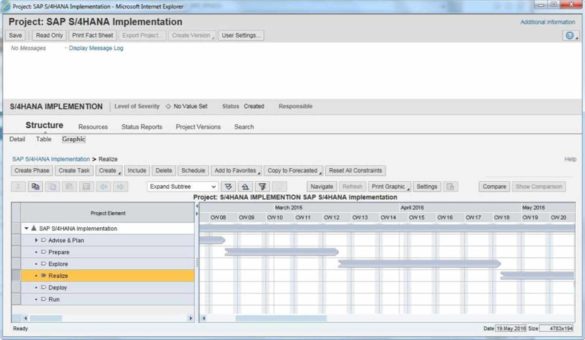
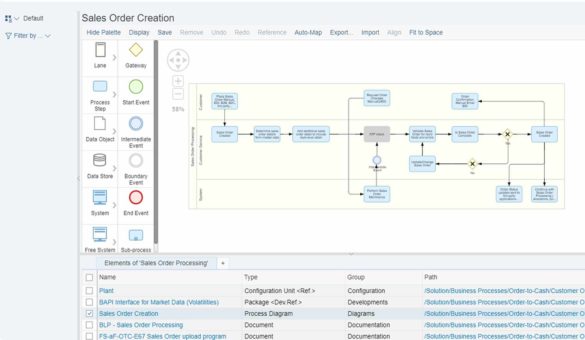
Process Management
Process Management in SAP Solution Manager documents your current business processes and also describes the next generation of processes which you want to implement, customers can manage this process together with all assigned documentation all the way seamlessly into production. This process enables you to manage your business processes in a holistic way; you can describe both business and IT perspective on processes, applications and system landscapes in one place. So business documentation and system reality are always synchronized.
Change Control Management
Change is constant both in business and IT. Change Control Management enables you to control all software and configuration changes to your IT landscape. You need to plan and execute the changes in a consistent manner. It is essential that you can trace all changes in your system landscape and check at any time for possible risks to stability and security caused by changes. And you have to ensure that audit requirements are met.
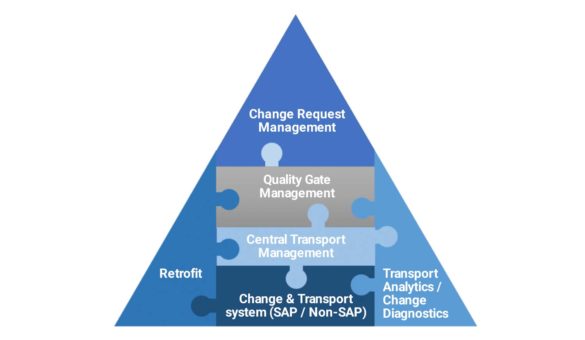
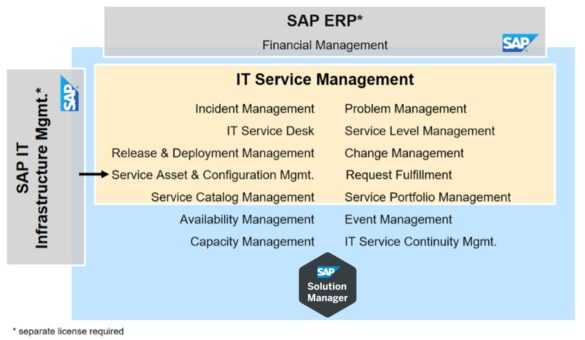
IT Service Management
IT Service Management (ITSM) covers all activities that are performed by an organization to plan, design, deliver, operate and control IT services. The SAP Solution Manager ITSM tool is compliant with, and certified by, ITIL. It is designed to support business processes and enables you to run every aspect of your service desk operations. ITSM enables you to manage service requests, incidents, and problems as defined in your SLAs. This means you can implement infrastructure changes and reduce, or even eliminate, the impact on your business and end users.
Test Suite
Test Suite in SAP Solution Manager 7.2 is the recommended solution for all customers for both manual and automated testing. It offers preconfigured functionality with a seamless integration to other capabilities of SAP Solution Manager such as Solution Documentation, Business Process Change Analyzer (BPCA) and Scope & Effort Analyzer (SEA). It serves as a single source of truth, as there is no replication required to third party tools.
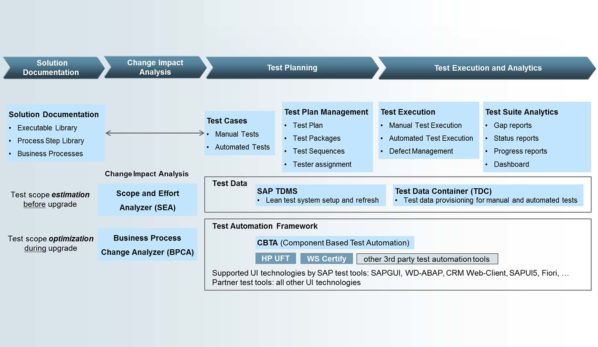
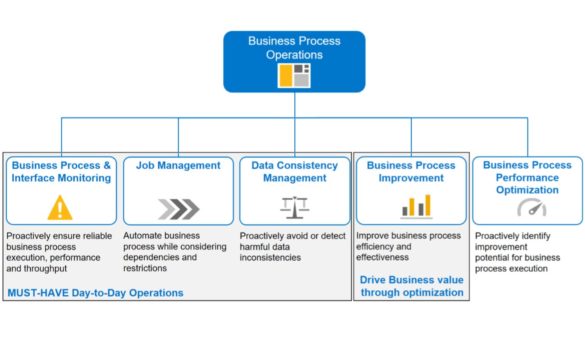
Business Process Operations
While your core business processes are running, problems can occur that impact the smooth and reliable operations. The goal of Business Process Operations is to ensure that these problems are recognized and resolved in a timely manner in order to avoid disrupting business process execution.
Application Operations
Application Operations provides System and Application Management capabilities for central monitoring, alerting, analytics, and administration of SAP centric solutions. It provides end-to-end reporting functionality either out-of-the-box, or individually created by customers. Application Operations helps customers to reduce TCO by predefined content and centralized management tools for all aspects of operations in SAP Solution Manager.
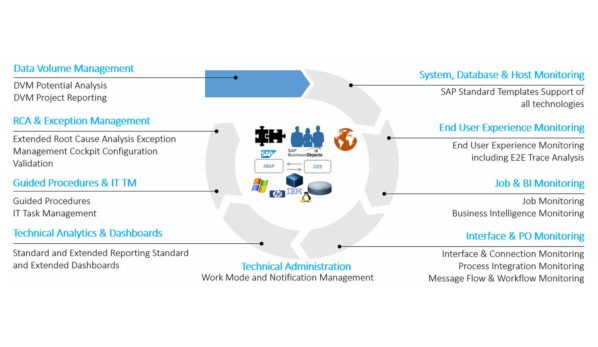
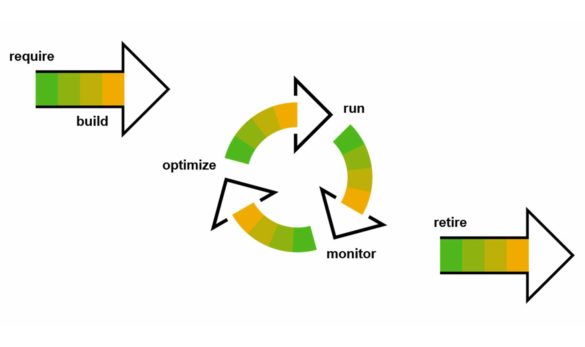
Custom Code Management
Custom Code Management is the central point of access for all functions that you use to monitor and manage the complete lifecycle of custom developments from requirement to retirement. Transparency on your custom code is the basis for optimization and an efficient custom code management. You can continually optimize your custom developments, monitor the implementation and track usage and quality. Implementing custom code enables you to extend the functionality of SAP standard software and adapt it to your company-specific needs. However, custom code does have several disadvantages.
Data Volume Management
Too much data being created and retained on the live database often causes rising IT costs, complex system management and decelerated system performance. You want to run your database as slim as possible by getting rid of waste and keeping the relevant data for your business processes. SAP Data Volume Management describes a process and provides tools and services to ensure that all aspects in the life-cycle for managing and controlling data are covered. The tried and trusted methodology of Data Volume Management (DVM) from SAP demonstrates how customers can efficiently and effectively manage the data volume throughout their landscapes.
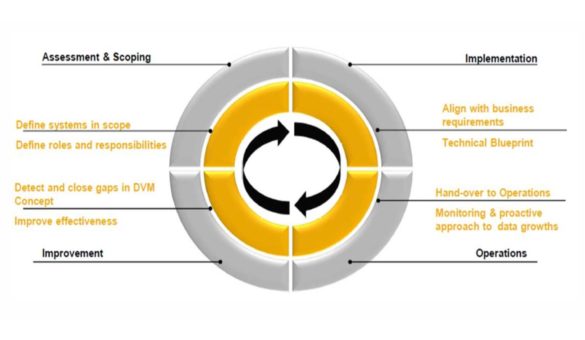
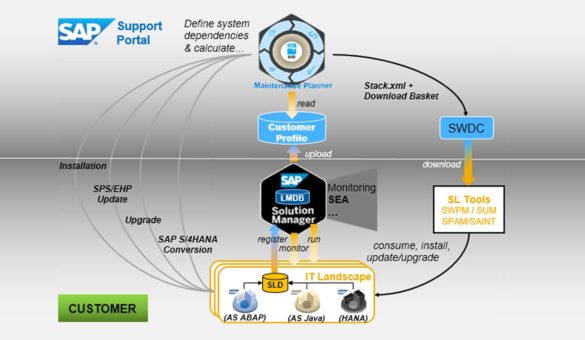
Landscape Management
Landscape Management comprises installing new systems and changing existing systems. Multiple groups are involved: Basis administrators handle the existing landscape. They provide information on the current landscape and implement updates, upgrades and new installations. The lines of business plan changes on a functional level. They evolve current business processes with new functions and capabilities finding new functions and communicate them to IT architects or basis administrators. Those plan the changes on a technical level. They need to define how to implement requested functions and check test effort and compatibility of changes.
Portfolio to Project
Portfolio to Project takes care of the management of implementation and change projects from the decision to start a project until the project end. The scenario provides a unified viewpoint across PMO, enterprise architecture, and service portfolio. It improves data quality for decision making and provides KPIs and roadmaps to improve business communication.
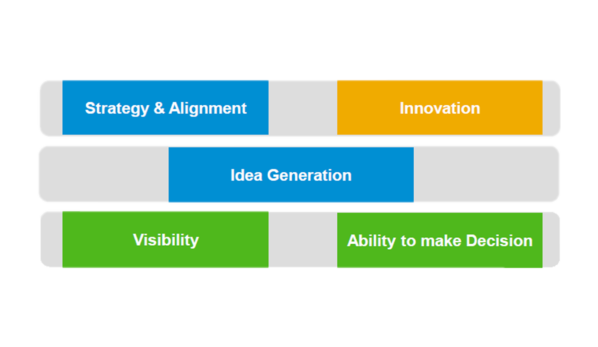
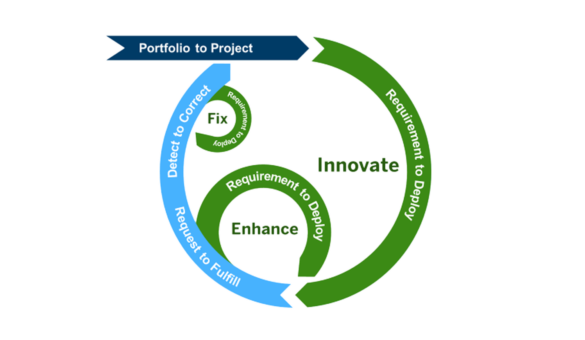
Requirement to Deploy
Requirement to Deploy builds what the business needs, when it needs it, with measured business outcome. The scenario provides a framework for creating, modifying, or sourcing services. It spans from gathering demands of the lines of business, designing and developing the solution, testing it, up to the final deployment of the changes in the productive solution.
Detect to Correct
Detect to Correct controls the solution to anticipate and resolve production problems. It enables end-to-end visibility using a shared configuration model and brings together IT service operations to enhance results and efficiency. This is used to identify issues before they affect users and to reduce the mean time to repair
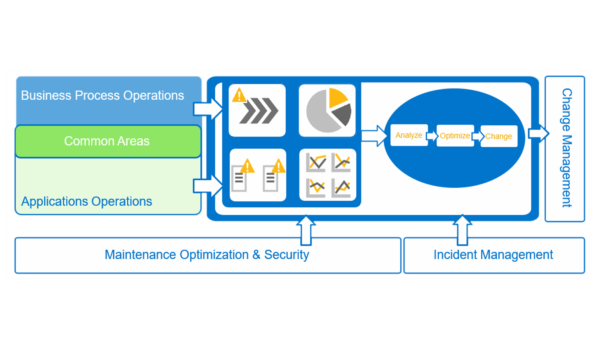
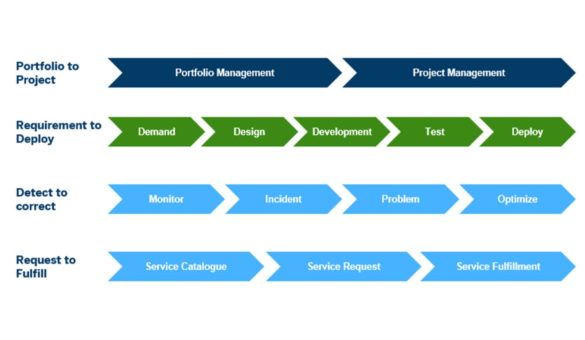
Request to Fulfill
Request to Fulfill empowers you to catalog, request and fulfill IT services. With this your IT organization can transition to a service broker model. Items from multiple supplier catalogs are presented in a single catalog. You can manage and measure fulfillments across multiple suppliers. This leads to efficient control of subscriptions and total cost of service.
